mine.sh
Working with a versioned repo isn't always the greatest. Everyone has to work in a sterile environment to keep things working well — it can be a little stifiling both for creativity and workflow.
what it offers
mine lets you scatter personal notes throughout your versioned repo,
something that would normally be impossible with a version controlled project.
The notes are backupable and stay completely free of git’s (or hg’s) history.
mine configures it so filenames matching *_mine_* are globall ignored by git.
This means it will work with all your versioned projects, without touching their
.gitignore file.
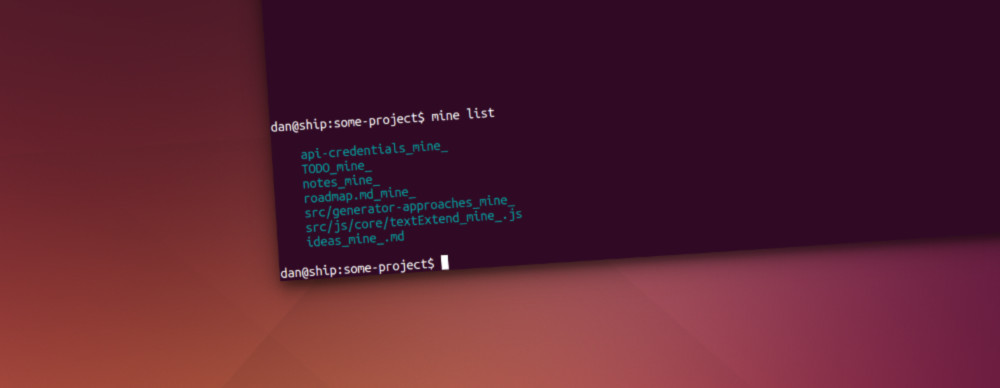
the cringe response
right after the scatter personal notes around your repo
,
you might have flinched:
but git manages that repo!
hold up, take a step back.
- that repo is your project
- you manage your project, and you use git for a reliable history
rephrased, with a focus on the developer and project:
I manage that project, and I use git for it’s history
git won’t interefere with mine and vice versa. They are used in tandem, for different purposes.
the upside
with mine, you can
- name files in an identifiable, semantic manor
- expect files labeled
_mine_to always be yours - keep notes on a file next to the file itself; organization by proximity
- store overly-specific test scripts for the issue at hand
- maintain a
TODOfile specific to you - be a git wizard
the downside
I don’t think there are any… though i’ve been wrong before.